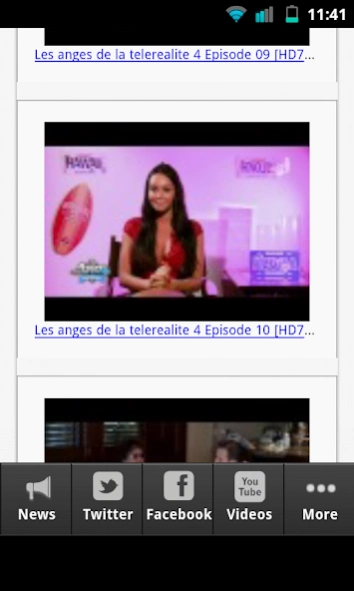Nabilla - fan 1.0.1
Free Version
Publisher Description
Nabilla - fan - Enjoy millions of the latest Android apps, games, music, movies, TV, books, magazines & more. Anytime, anywhere, across your devices.
Nabilla Fan app
~ ~ ~ ~ ~ ~ ~ ~ ~ ~ ~ ~
In his life Nabilla is a model and reality TV star. She is of Italian origin and Algerian
His full name Nabilla Benattia (sometimes misspelled Nabila) is a rising star who made the buzz by engaging the "allo what" phenomenon.
.
In this fan app, no "Allo what" ... so sorry for you that you kidding Nabilla.
Find information Nabilla having quick access to Youtube, the Twitter, Facebook and the news media.
~ ~ ~ ~ ~ ~ ~ ~ ~ ~ ~ ~ ~ ~ ~ ~ ~ ~ ~ ~ ~ ~ ~ ~ ~ ~ ~ ~ ~ ~ ~ ~ ~ ~ ~ ~ ~ ~ ~ ~
Unofficial app.
I encourage you to subscribe to the video channel.
This application is an "empty" tool displayed in an organized and practical information available on the internet. Eg videos are watched via Youtube.
As such, the images displayed may vary and remain the property of the assignee. For any comments, suggestions, asserting a right of withdrawal, an offense under fair use contact me with the email below. Quick response.
About Nabilla - fan
Nabilla - fan is a free app for Android published in the Newsgroup Clients list of apps, part of Communications.
The company that develops Nabilla - fan is appsotik. The latest version released by its developer is 1.0.1.
To install Nabilla - fan on your Android device, just click the green Continue To App button above to start the installation process. The app is listed on our website since 2013-10-22 and was downloaded 1 times. We have already checked if the download link is safe, however for your own protection we recommend that you scan the downloaded app with your antivirus. Your antivirus may detect the Nabilla - fan as malware as malware if the download link to com.appsotik.nabilla is broken.
How to install Nabilla - fan on your Android device:
- Click on the Continue To App button on our website. This will redirect you to Google Play.
- Once the Nabilla - fan is shown in the Google Play listing of your Android device, you can start its download and installation. Tap on the Install button located below the search bar and to the right of the app icon.
- A pop-up window with the permissions required by Nabilla - fan will be shown. Click on Accept to continue the process.
- Nabilla - fan will be downloaded onto your device, displaying a progress. Once the download completes, the installation will start and you'll get a notification after the installation is finished.